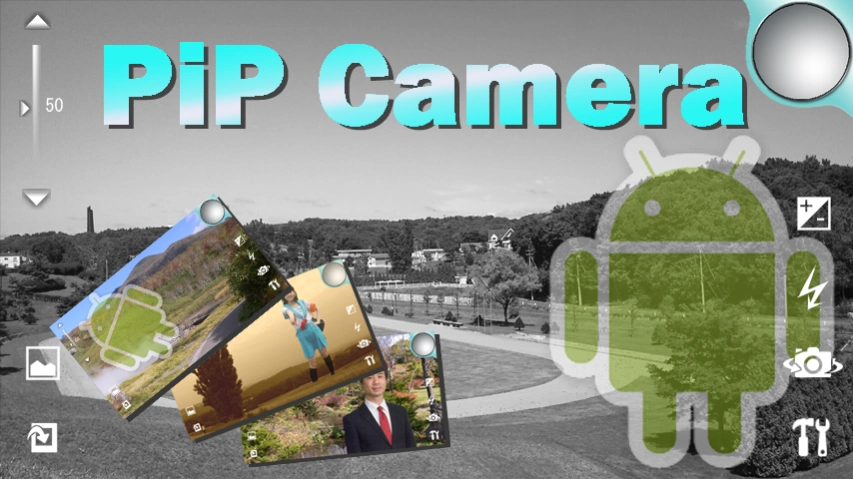PiPCamera【Overlay and Silent】 3.4.1
Free Version
Publisher Description
PiPCamera【Overlay and Silent】 - Picture in Picture Camera(Overlay Camera)
This application is simple camera that be able to take picture of the image overlay with silent mode.(when disable of shutter tone is set)
Adjust transparency of the overlay image.
■Operation
Camera mode
-Capture a image(Take a picture) by tapping the shutter icon(Top-Right on display).
-The following can be set from the icon on the screen.
-Exposure compensation setting
-Setting ON or OFF of flash(Except for some models)
-Select camera Front-facing or Back-facing(Except for some models)
-Other mode setting
-Display of the captured image(Start-up the viewer mode)
-Select overlay image
-Adjust permeation level of the overlay image by slidebar on left side of display.
-About other mode setting.
(Except for some models)
-Setting enable or disable of shutter tone
-Setting ON or OFF of flash(Except for some models)
-Setting focus mode
-Change resolution of saved image
-Setting image effect
-White balance setting
-Scene mode setting
-Anti-banding setting
-About overlay image.
-The available image file is png, jpg and bmp.
-The overlay image is moved by a drag.
-The overlay image is expand, reduced and rotated by a tap.
-select a plug-in image available.
(If the plug-in image is installed)
-Support functions for capturing image.
-Grid view mode
-Show gyroscopen
-Save the image without the overlay image
-Rotate 90 degree automatically overlay image when orientation of capturing image is changed
-Mirroring overlay image
If the captured image by the front-facing camera is mirrored, Please enable setting.
(usually enable)
-The captured image is saved in
sdcard/mizmon21/PiPCamera
Viewer mode
-The image is moved by a drag.
-Reduced by pinch in.
-Expanded by pinch out.
-[menu]-[Share]
ex. Attached the image to e-mails.
note:
Access to the Internet(for ads Delivery).
When using the PiP camera, please observe the laws, rules, local laws and the manners.
(c)2011-2013 mizmon21
About PiPCamera【Overlay and Silent】
PiPCamera【Overlay and Silent】 is a free app for Android published in the Screen Capture list of apps, part of Graphic Apps.
The company that develops PiPCamera【Overlay and Silent】 is mizmon21. The latest version released by its developer is 3.4.1. This app was rated by 1 users of our site and has an average rating of 4.0.
To install PiPCamera【Overlay and Silent】 on your Android device, just click the green Continue To App button above to start the installation process. The app is listed on our website since 2018-08-27 and was downloaded 1 times. We have already checked if the download link is safe, however for your own protection we recommend that you scan the downloaded app with your antivirus. Your antivirus may detect the PiPCamera【Overlay and Silent】 as malware as malware if the download link to jp.mizmon21.android.pipcamera is broken.
How to install PiPCamera【Overlay and Silent】 on your Android device:
- Click on the Continue To App button on our website. This will redirect you to Google Play.
- Once the PiPCamera【Overlay and Silent】 is shown in the Google Play listing of your Android device, you can start its download and installation. Tap on the Install button located below the search bar and to the right of the app icon.
- A pop-up window with the permissions required by PiPCamera【Overlay and Silent】 will be shown. Click on Accept to continue the process.
- PiPCamera【Overlay and Silent】 will be downloaded onto your device, displaying a progress. Once the download completes, the installation will start and you'll get a notification after the installation is finished.